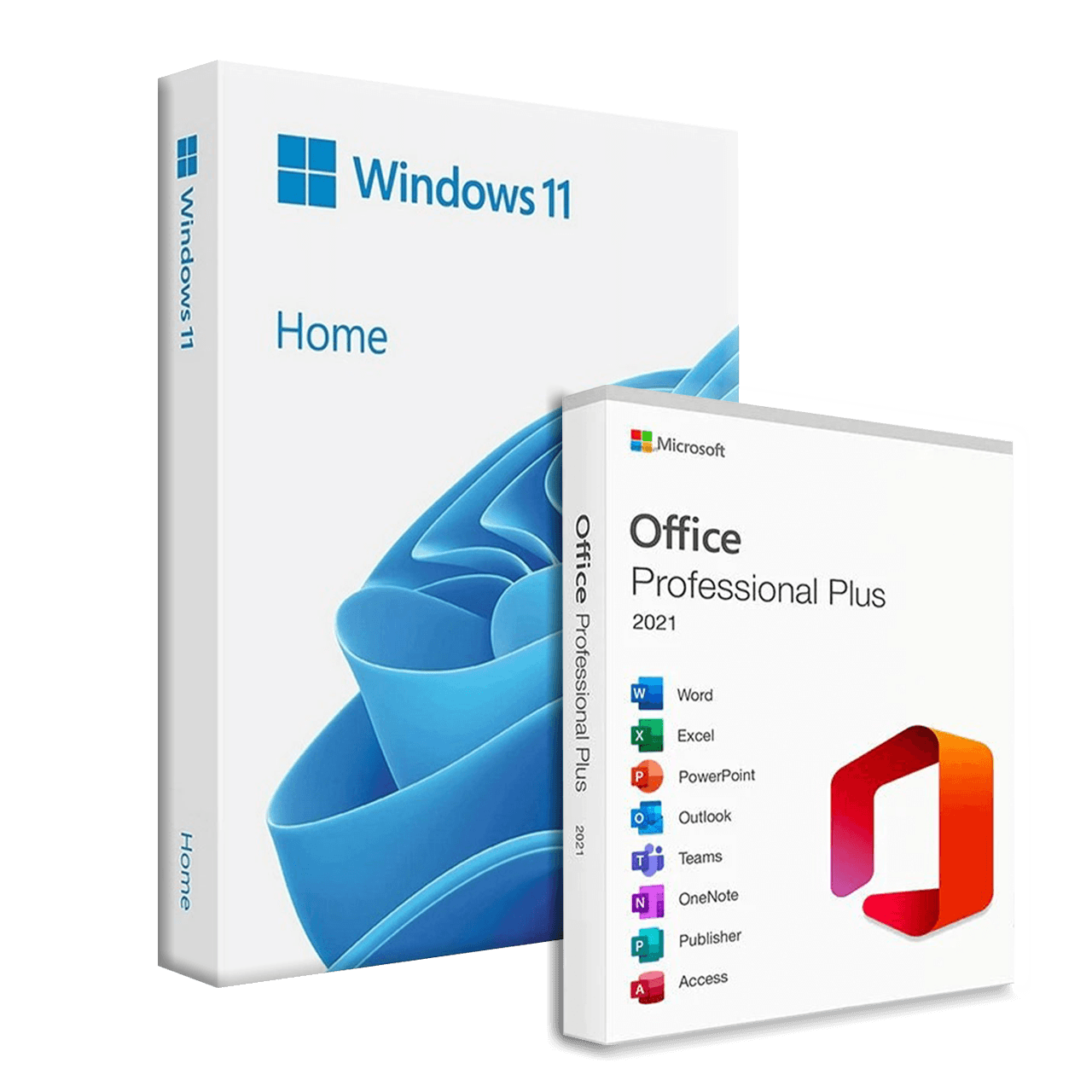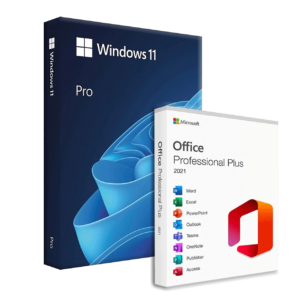No products in the cart.
windows 11 & Office
Microsoft Windows 11 Home + Microsoft Office 2021 Professional Plus Bundle
$18.99 $29.99
Windows 11 Home
- OS: Windows 11 Home 64 Bit Versions
- Manuals: Full Instructions Provided
- License is for 1 PC/Laptop only
- If you do not have Windows 11 Installation media, you will be able to create one on USB or DVD
- You will also receive a Discount Code for your next order
- Requirements: Firmware: UEFI, compatible with Secure Boot , TPM: Trusted Platform Module 2.0 (Read Below)
Microsoft Office 2021 Professional Plus
- LIFETIME LICENSE – NO NEED TO PAY MONTHLY
- Official Microsoft Download link and an Official Microsoft Product Key is provided
- Lifetime Updates
- One time Purchase for 1 PC
- 1 License per computer. You can transfer the license to a new computer if you buy one in the future
- Compatible Only with: Windows 11 & Windows 10
WINDOWS 11
Windows 11 Minimum System Requirements:
- Processor – 1 gigahertz (GHz) or faster with 2 or more cores on a Compatible 64-bit processor or System on a Chip (SoC).
- RAM – 4 gigabyte (GB).
- Storage – 64 GB or larger storage device Note: See below under “More information on storage space to keep Windows 11 up-to-date” for more details.
- System Firmware – UEFI, Secure Boot capable.
- TPM – Trusted Platform Module (TPM) version 2.0.
- Graphics Card – Compatible with DirectX 12 or later with WDDM 2.0 driver.
- Display – High definition (720p) display that is greater than 9” diagonally, 8 bits per colour channel.
For more Information Visit – Windows 11 System Requirements & Specifications
Windows 11 brings you closer to what you love
Intuitive navigation. Easy organisation. Windows 11 has a whole new look, more apps, plus efficient ways to be creative and productive.
Connect to what you care about
Whatever you’re into, we’ll help you stay on top of it. Windows 11 has new ways of connecting to all of your favourite people, news, games, and content.
Champion your Creativity
With Windows 11 you can pursue your passions with a refreshed, calming experience, designed to inspire your next creative endeavour.
Maximize your Productivity
Go from “to-do” to “done” with Windows 11 tools like Snap Assist and Desktop Groups—created to help you multi‑task effortlessly.
Refocus your Workflow
PowerPoint, Microsoft Edge, Microsoft teams – the apps you need work seamlessly with new multi-tasking tools like Snap Layout, Desktops, and a new more intuitive redocking experience.
Your Content, curated
Your favourite photos. The world news. Todays to-do list and tomorrows weather. Widget help you find content that matters to you. its all things you always a swipe away.

Office 2021 Professional Plus Lifetime Product Key
Includes:
- Microsoft Word 2021
- Microsoft Excel 2021
- Microsoft PowerPoint 2021
- Microsoft One Note 2021
- Microsoft Outlook 2021
- Microsoft Publisher 2021
- Microsoft Access 2021

The essentials to get it all done. Microsoft Office Pro Plus 2021 is for growing businesses who want the classic Office apps Word, Excel, PowerPoint, Outlook, Publisher and Access. .
See who else is working along with you and where they are in the document. You’ll find this experience in Word, Excel, and PowerPoint.
Visual refresh
Work with a modernized Start experience and newly refreshed tabs in the ribbon. Experience a clean, clear style with monoline iconography, neutral color palette, and softer window corners. These updates communicate action and provide features with simple visuals.
Performance improvements
Experience improved performance, stability, and speed across Word, Excel, PowerPoint, and Outlook. Get faster calculations from common Excel functions like SUMIF, COUNTIF, and AVERAGEIF.
XMATCH function
The XMATCH function searches for a specified item in an array or range of cells, and then returns the item’s relative position. You can also use XMATCH to return a value in an array.

Co-author documents
With real-time co-authoring, you can work with others in the same document at the same time. There’s no need to send extra notes or emails because everyone will be notified when a file is updated.
Better collaboration with modern comments
Have control of when you send comments to your co-authors and be productive with a consistent commenting experience between Word, Excel, and PowerPoint.
Find what you need with Microsoft Search
At the top of your Microsoft Office apps on Windows you’ll find the new Microsoft Search box. This powerful tool helps you quickly find what you’re looking for, from text to commands to help and more.
Try the Sketched style outline
You can give a casual, hand-drawn look to shapes in your presentations with the Sketched style outline.